Illustrations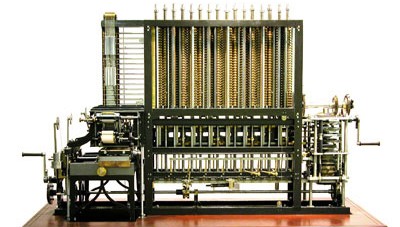 Figure 1. A calculating machine designed by Charles Babbage.
Figure 1. A calculating machine designed by Charles Babbage.
 Figure 2. Model showing off a Univac mainframe.
Figure 2. Model showing off a Univac mainframe.
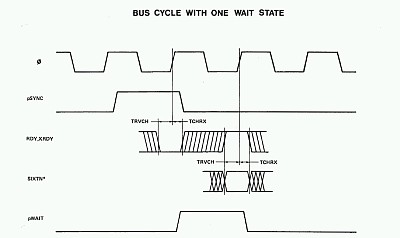 Figure 3. Timing diagram (partial) for an 8086 CPU.
Figure 3. Timing diagram (partial) for an 8086 CPU.
 Figure 4. Montage of images from an online computer history presentation.
Figure 4. Montage of images from an online computer history presentation.
 Figure 5. A computer hard disk with its cover removed.
Figure 5. A computer hard disk with its cover removed.
 Figure 6. Image of a motherboard that can take 2 quad-core CPUs.
Figure 6. Image of a motherboard that can take 2 quad-core CPUs.
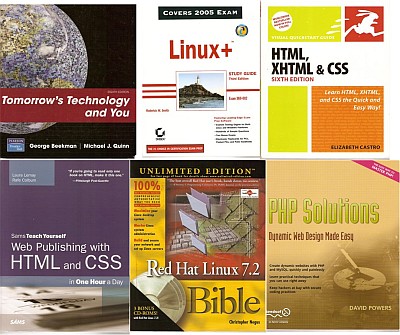 Figure 7. A few books covering IT topics.
Figure 7. A few books covering IT topics.
<html> InstrictHTML, an HTML document must begin and end with thehtmltag. <header> The header is used for data about the document that you do not want to display. </header> <body> Everything inside the body tags will be displayed. An html document should only have one body section. The following code is shown below as it would display in your browser: <h2>this is a class-2 headline</h2> <p>This is a paragraph.</p> <p>This paragraph contains: <b>bold text</b> <i>italic text</i> and <em>emphasized text.</em> </body> </html> this is a class-2 headlineThis is a paragraph. This paragraph contains: bold text italic text and emphasized text. |
Information Technology and Web BasicsIntroductionIt may be asserted, however inaccurately, that computer science was introduced to Earth by Babbage and first codified in modern form by Turing. I am, alas, no expert in computer science. But it should be mentioned here, to go off subject slightly, that the alleged extraterrestrials that have been in recent contact with earth are totally familiar with computer technology. If their civilizations are millions of years old, then it is extremely likely that computers existed elsewhere long before they existed on earth. And if you make the next major leap and entertain the possibility of past lives -- or spiritual immortality, however you want to look at it -- then many of us have undoubtedly been mixed up with computers at other times and places in our experience. What I am trying to get at is that the idea that computers are
That leaves computers, then, on a similar level to nuclear war, psychiatry,
religious dogma, and human suffereing. Been there, done that. The challenge, then,
is not so much to understand computers as it is to survive them. While it is
unlikely that a computer could be programmed to create a machine dictatorship,
as is depicted in The Matrix, it could be
almost that bad.
Computers, in short, enable a total Computers, however, have at least two big weaknesses. First, they can be disabled
(at least in their current form) by a large electro-magnetic pulse (EMP) in their
vicinity. And second, they are essentially open in nature, like a person who
compulsively tells everyone he meets all his deepest secrets (have you ever met
someone like that?). They can't keep a secret worth a damn and their supposed
usefulness in storing data which needs to be kept The obvious answer is to just not use computers for stuff like that, and that is where this little write-up is headed. I'll tell you about some of the cool stuff you can do with computers assuming you really are not that concerned about security of data, getting money stolen from you electronically, and other such esoteric garbage. There is a whole big bunch of well-intentioned guys working their guts out to make computer systems secure for private information. But I'm not going there. It's basically the wrong solution to the wrong problem. The answer is to figure out how we can live together in an atmosphere of complete honesty and openness. Secrecy and secure data are basically lies. ResourcesGeneralThe World Wide Web is the W3C SchoolThe World Wide Web Consortium's educational site is the premier site on the subject of internet technology, with an emphasis on the open-source technologies that are available. Microsoft Developers NetworkThis is another very full site sponsored by THE source of proprietary software for computers, networks, and the web. I find this site less well-organized and less useable than the W3C School, but it services a huge and ever growing population of professional, amateur and student programmers who are working on the whole spectrum of potential computer applications. Downloads.comDownloads is the premiere site for downloadable software. But it is only one of thousands of places on the internet where you can get free, demo, and shareware software. There are sites that specialize in niches like Mac apps, portable apps, freeware, retro software, music software, etc. The bastion of open source software projects on the internet is Source Forge. BooksOne of the problems in learning some part of computer technology is the the voluminous amount of detail connected with the average advanced application. One handling for this is books. If you are willing to shell out the required funds, you can get a reference book focused on a certain piece of technology that can function as your handy reference for all the little details. Some of these books have well-written explanations of how to use these technologies, but most are weak in this area. Though most of these details are available on the web, I find that source a bit difficult to use. Until web documents become easier to access and navigate, books will serve a role as technical references. Basic HTMLI have illustrated some of the basic HTML tags in Figure 8.
Currently, HTML is the language on which all web pages are built.
HTML documents only contain TEXT characters. They can be written using
any software that can produce plain text documents. That gives the
web a certain proletarian feel. You don't have to be rich or famous
to create a web page. You just have to know how to write HTML.
The The basic concept behind XML is that the main XML file contains
the content, the data, of the document. Then one or several different
files can be associated with the main file that transform the
content into the desired format for presentation to the human user.
Computers don't need this formatting data, so the main file should
not include it. HTML breaks this rule by including formatting tags
and attributes in its main documents. Information Technology and Web Basics |